

PathoPixel: Tracking fish health with photos
Submission of photos is simple and takes just a few seconds. You can upload your photo to our iNaturalist webpage or download the iNaturalist App (Google play or Apple store), join our project and submit photos directly from your phone.
When uploading photos to iNaturalist fish location will be given to us. We will not share that location. It is important when you submit images to hide the location of the fish by setting geoprivacy to "obscured" (See step 3, below).
iNaturalist has a getting started guide (click here) and short videos showing how to upload photos (click here). The guide we detail below shows a clear and easy overview of how to join the PathoPixel project.
An alternative submission route is to email photos to us at perkinss@cardiff.ac.uk
IMPORTANT: This is a research project, and does not replace you submitting a fish disease outbreak to NRW (Wales), EA (England), Fisheries Management Scotland (Scotland) or Department of Agriculture, Environment and Rural Affairs (Northern Ireland).
Phone App Guide
1.
Please note menu/text changes slightly between Android and Apple apps. All screenshots shown are from Android.
Join the PathoPixel project.
To join, select "Projects" and search for 'PathoPixel'.


2.
To upload fish photo(s), you need to add an "observation".
To add an observation from the app, you can either click the big green button with a plus sign on it or 'New Observation' in the menu.

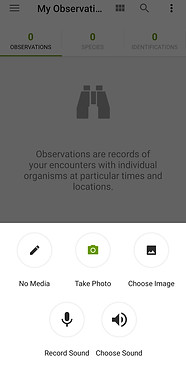
3.
Once you have added the photo, select the text underneath 'What did you see?'.
If you have an interent connection, data on your phone then iNaturalist uses computer vision to automatically detect and suggest what the species is.
To hide location, change "Location Visibility" to "obscured" (gives a broad area with random point). When logged in to your account, you will still be able to see the exact location (as the image uploader) however the public and other users will not.
At the bottom of the observation adding screen there is a suitcase icon "Add to Project(s)". Choose "PathoPixel".

4.
You will be asked whether you think there are any health issues with the fish. The options include: Healthy, White Patches, Wound(s), Parasites, Fin Damage, Deformity, Not Healthy - Other, Multiple Health Issues and Unsure.
Click the arrow in the top left to go back to the main observation page, and press the green tick button at the bottom to submit.
IMPORTANT: This is a research project, and does not replace you submitting a fish disease outbreak to NRW (Natural Resources Wales) EA (Environment Agency) or the Fish Health Inspectorate (FHI). If you suspect disease on your river you must report to the Fish Health Inspectorate.

Computer Guide
1.
Join the 'Pathopixel' project.
Search for Pathopixel on the iNaturalist website or click here.
2.
To upload photos of your catch, you need to add an observation.
To add an observation go to the Pathopixel project page (pictured below) and click on the large red 'ADD OBSERVATIONS' banner.

3.
After clicking the red banner you should be directed to the page shown below.
Here you can upload one or more photos (top right).
You will be asked for a location (top middle).
Name the species in the photo 'What did you see' (top left).
You can add what time you took the picture (top left under 'What did you see').
Finally you can record the health of the fish (underneath "Tags"/the map).
The fish health options include: Healthy, White Patches, Wound(s), Parasites, Fin Damage, Deformity, Not Healthy - Other, Multiple Health Issues and Unsure.
IMPORTANT: This is a research project, and does not replace you submitting a fish disease outbreak to NRW (Natural Resources Wales) EA (Environment Agency) or the Fish Health Inspectorate (FHI). If you suspect disease on your river you must report to the Fish Health Inspectorate.
To hide location, change "Geoprivacy" (located under the map) to "obscured" (gives a broad area with random point). When logged in to your account, you will still be able to see the exact location (as the image uploader) however other users and the public will not.
Please leave the "Tags" and "More Fields" sections blank.
To submit the photo(s), click the blue 'Save Observation' button at the bottom left of the page (you may have to scroll down to see it).

